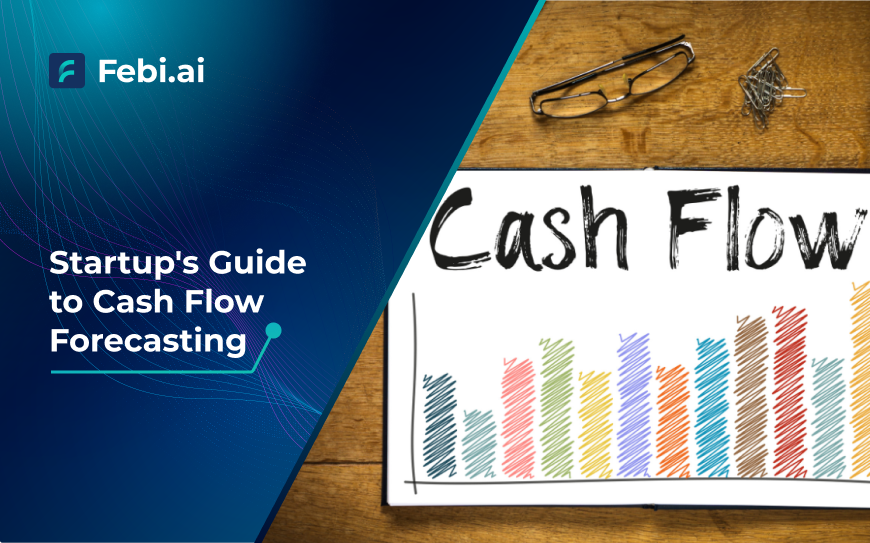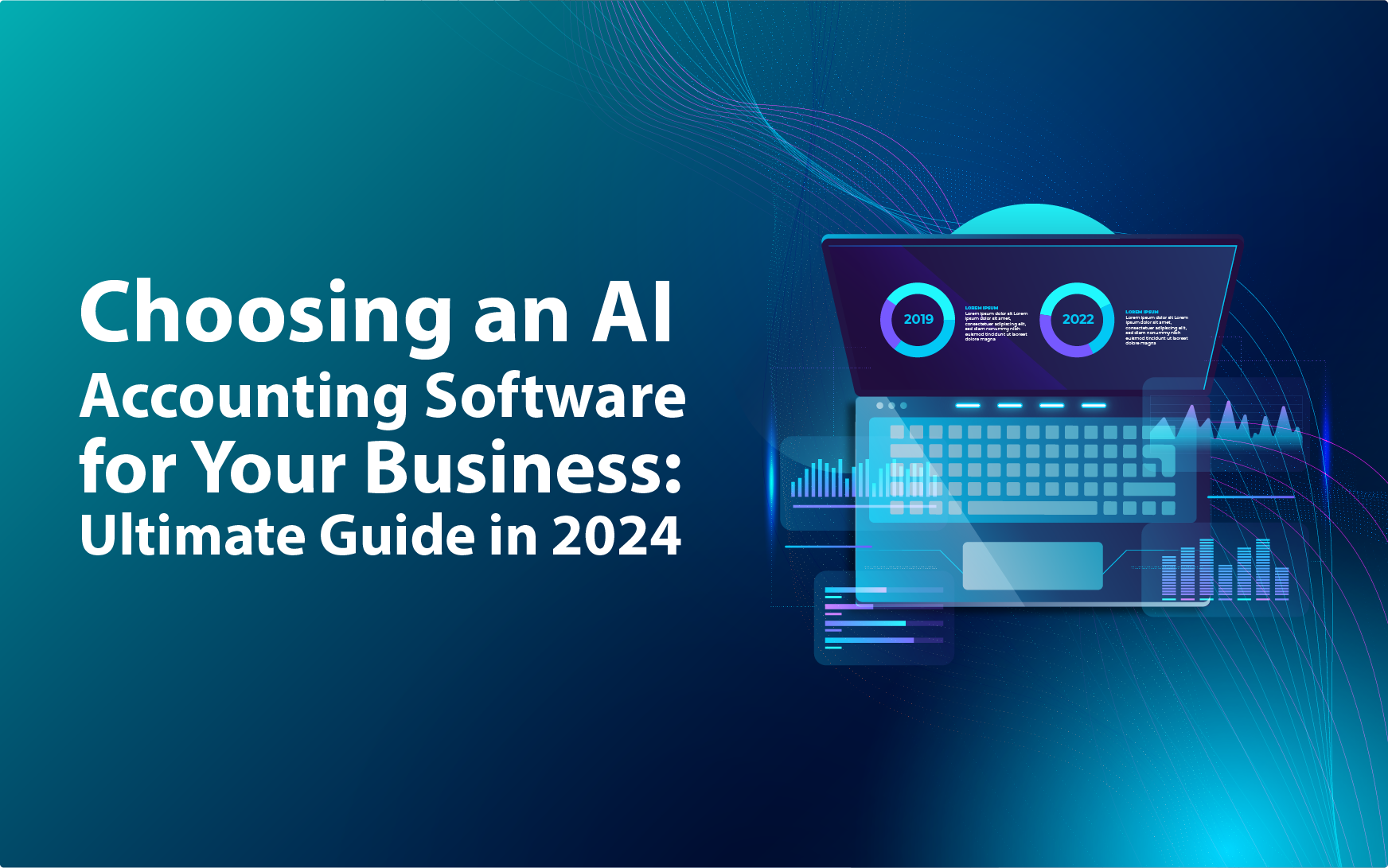Table of Contents
The world of business is rapidly changing, and so is the way we handle finances. Managing accounting using endless spreadsheets, manual reconciliations, and piles of receipts cluttering desks—a thing of the past. Accounting software have proved themselves as a transformative tool that not only simplifies financial management but empowers businesses to make smarter, faster decisions.
And it’s not just any accounting software making waves.
AI accounting automation software is revolutionizing the industry, enabling businesses to automate repetitive tasks, gain deeper insights, and stay compliant with minimal effort. As we approach 2025, experts predict that AI-driven solutions will play an even bigger role, driving innovation and efficiency across the globe. In fact, the global accounting software market size was valued at USD 11,071.6 mn in 2018 and is projected to reach USD 20,408.0 mn by the end of 2026, exhibiting a CAGR of 8.02% during forecast period.
With so many options available, choosing the right accounting software can feel overwhelming. That’s where we come in. Let’s explore the types of accounting software, their features, and how to find the perfect fit for your business.
What is an Accounting Software
In simple words–-Accounting software is a digital tool that simplifies and automates financial tasks like bookkeeping, payroll, invoicing, tax compliance, and reporting. It’s your personal finance assistant, working tirelessly to ensure your numbers add up.
But today’s accounting software is more than just an advanced calculator. Modern tools, especially those powered by AI, are like having a financial strategist in your pocket. They don’t just track your money—they analyze trends, forecast the future, and provide insights to help you make smarter decisions.
For small business accounting, these tools can mean the difference between chaos and clarity. For nonprofits, they ensure every donation is accounted for and used effectively. And for enterprises, they streamline complex processes, saving time and resources.
Types of Accounting Software
There are multiple types and categories of accounting software in the market. Here is the most simplified accounting software comparison every finance professional and business stakeholders should be aware of:
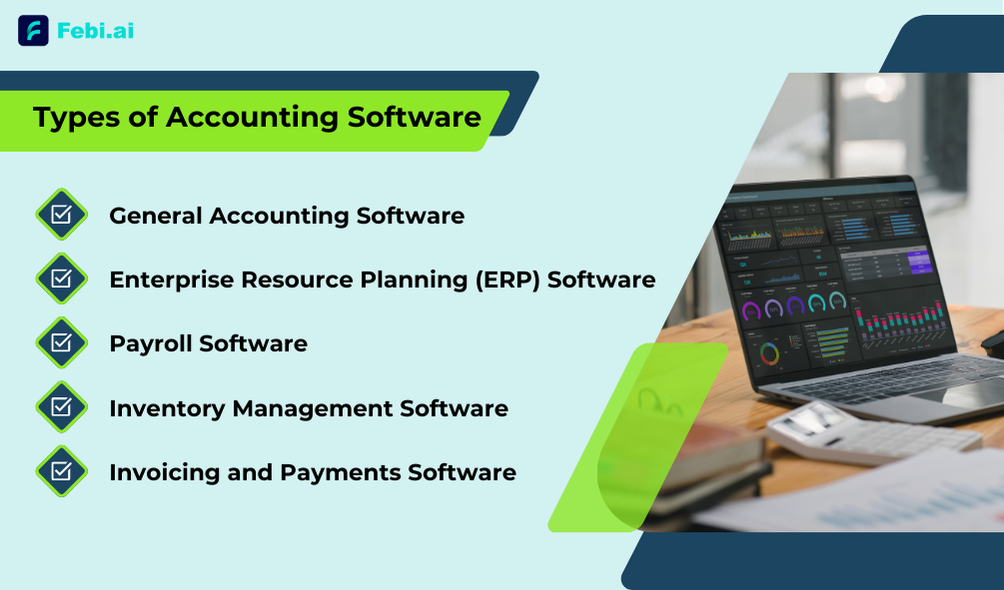
1. General Accounting Software
As suggestive from its name, the general accounting software are your most basic tools that have been in use since a long period. Most businesses that still use spreadsheets use the general accounting tool in combination, and mostly, move to it eventually (removing spreadsheets from their financial workflows and operations).
In the real business world, small businesses, startups and freelancers are the most common users of the tool. However, it may not be the best if you don’t want to miss out on advanced and for that matter, even some essential features that give a competitive edge in the modern business environment.
Here are some of the top accounting software features for a general tool:
- Tracks incomes and expenses
- Facilitates reconciliation with bank transactions
- Supports tax preparation by the company and categorises entries
- Details into your cash flow
- Invoice creation using templates
- Basic budgeting tools are offered by a few software vendors
2. Enterprise Resource Planning (ERP) Software
Resources are the most important asset in any business and its planning can make or break it. The enterprise resource planning solutions help you integrate the accounting work with other important functions such as project management, supply chain, inventory management and HR. It is best suited for medium to large enterprises that have complex operations to manage.

Here are some of the top features of an enterprise resource planning software:
- Provides a one-stop dashboard for real-time insights across teams and departments.
- Supports multi-currency and tax compliance for all types of businesses.
- Integrates seamlessly with CRMs and inventory systems.
- Automates financial reporting to deliver deeper insights.
- Manages large-scale budgets with precision.
- Facilitates cross-department collaboration for efficient operations.
3. Payroll Software
Payroll is one of the most underrated parts of running a business, however, it is one of the primary motivators of your business’s assets—staff and employees. More than just cutting checks; it’s about compliance, accuracy and keeping your workforce happy.
Payroll software ensures all of this while saving you hours of manual work. This type of accounting software is useful for all sizes of businesses, small, medium or large enterprises.
Here are some of the top accounting software features for a payroll tool
- Automates payroll calculations, such as overtime and bonuses.
- Tracks time offs and vacation days, sick leaves, and other employee benefits.
- Offers direct deposit and other payment options for seamless disbursements.
- Ensures compliance with your local tax laws and regulations.
- Generates detailed payroll reports for audits or review by management and investors.
- Supports year-end tax filings and employee forms.
4. Inventory Management Software
Keeping too much of inventory could end you with stocks of obsolete inventory, adding to warehousing costs too, while on the other hand, keeping too less could keep you from fulfilling customer orders.

This could cause a heavy loss as it could erupt a return-customer downhill even for the coming days or months. Maintaining the right levels of inventory is a strategically balancing act and this is what makes the inventory management software so important. Retailers, manufacturers, wholesalers and businesses that heavily rely on physical stock of goods need inventory software.
Here are some of the top features of an inventory management software:
- Keep track of inventory in real-time across different locations.
- Receive automatic alerts when it’s time to restock, avoiding shortages.
- Easily calculate inventory costs to get accurate profit margins.
- Sync with sales systems for smooth and efficient order management.
- Analyze sales patterns to better predict future demand.
- Use barcode scanning for quick and accurate stock updates.
5. Invoicing and Payments Software
Effective management of invoices is super essential to ensure that you get paid for your product and services. As a business, you need to track all payments, including long-pending receivables before they turn into bad debts.
Using invoicing and accounts payable solutions lets you focus on your operations and scale, while the cashflow is taken care of by the tool. Service consultants, freelancers and small, medium and large-size companies require a invoicing/payments platform for their business.

Here are some of the leading accounting software features for an invoicing and payments tool:
- Create professional-looking, branded invoices in a few clicks.
- Tracks overdue invoices and sends automated reminders.
- Offers multiple payment options, like bank transfer, UPI, credit and debit cards and e-wallets.
- Integrates with the accounting software so your financial records get automatically updated.
- Tracks partial payments and installment schedules.
- Provides insights into customer payment behaviors for better cash flow management.
Accounting software comparison
Here’s a quick-view table featuring the accounting software comparison.
| Types of Accounting Software | Best Suited For | Important Benefits |
|---|---|---|
| General Accounting | Freelancers, startups, small businesses | Simple, affordable, easy to use |
| ERP | Medium to large enterprises | Comprehensive integration, scalable, supports global operations |
| Payroll | Any business with employees | Ensures compliance, automates complex calculations |
| Inventory Management | Retailers and manufacturers | Tracks inventory, optimizes costs, integrates with sales |
| Invoicing and Payments | Service providers, freelancers | Automated invoicing, tracks payments, improves cash flow |
Deployment Approaches in Accounting Software
When it comes to choosing how your accounting software will work, it’s not just about the tech – it’s about how that tech fits into your business, your team, and your goals. The right deployment choice can make your daily operations smoother, while the wrong one might complicate things more than necessary. Right now, cloud accounting is leading the charge, offering a fresh, flexible approach to managing finances for businesses of all sizes.

On-Premise Accounting
With on-premise accounting, everything is in your hands – your data is stored on your own servers, and you’re in full control of how the software is set up. This might sound appealing, especially if your business handles sensitive financial data or if you need a highly customized system. But here’s the catch: you also need to handle all the infrastructure and maintenance yourself.
Setting up on-premise accounting can be costly. The software, the servers, the IT staff needed to keep things running – the upfront costs can quickly add up. On top of that, there’s always the need for ongoing maintenance, updates, and backups, which require a dedicated IT team to stay on top of it all. For smaller businesses, or those looking for a more cost-effective solution, the complexity and expenses tied to on-premise accounting often outweigh the benefits.
Cloud Accounting
Switching to cloud accounting will help businesses easily maintain financial management. The most important advantage is that you can view your financial data from anywhere, whether in the office or sitting in your favorite cafe, or even working from home. You just need a connection to the internet, really. It is a huge win for businesses with remote teams or even teams located in several places.
Another vital advantage of cloud accounting software is the subscription-based price model. Instead of that hefty pair of upfront payments, you can instead pay modest monthly fees or annual subscriptions allowing for easy incorporation into one’s budget.

Because you don’t have to invest in servers or IT staff, the initial expense and maintenance costs are clearly lower. And because cloud systems automatically update, you never have to stress about installing updates or keeping track of the latest features—everything’s done for you.
What really makes cloud accounting stand out is how it scales with your business.
An accounting system that grows with your company can easily handle more transactions, or you can even add some more features without having to overhaul the entire system. Reliable and trusted cloud providers offer great protection via encryption as well as back up to ensure your financial information is secure. Thereby, you can enjoy all benefits of cloud accounting such as flexibility and scalability.
Hybrid Accounting
For businesses that still want everything in premise but like the idea of the cloud, hybrid accounting may seem like a promising choice. This is because hybrid accounting enables businesses to retain ownership of sensitive financial information on their own servers while also allowing them to use cloud-based tools for accessibility and growth. It’s a considerable feature for companies which are going towards the full cloud solution.
Even with its benefits, hybrid accounting has its own baggage. Integrating two systems may not fulfil all requirements. Synchronization also requires added attention and may go beyond simple processes to get it working very well, leaving you to pay at once for all the costs associated with the on-premise infrastructure and the rest as cloud subscriptions-an expense very fast accumulating. For many businesses, these costs and complexities can turn cloud accounting into a comparatively simpler and much reliable option.
Choosing the right accounting software is more than just comparing boxes at the end of the day. Instead, it is about selecting a tool that entirely fits the way your business runs. It’s like finding that perfect financial partner who will understand your needs, grow with you, and make your life easier.
If you are a small business owner or running a medium-sized startup, then you might need something simple to ease your daily financial headaches. For the larger organizations, it is about integrating complex systems and ensuring everything runs like clockwork. AI-backed tools are changing everything we know about accounting, bringing insights and automation that seemed like science fiction just a few years back.
Febi.ai is even more than software—it’s like having a financial wizard in your corner. It is built to automate bookkeeping, forecast your future trends, streamline reporting—all of this is intended to make it very painless while managing your finances.
Think for a moment about your business and its peculiar complexities and priorities. What works well? What can be better? Then look for options that meet those needs, and do not be afraid to try something new. The correct accounting software can save you hours and create efficiencies while freeing your mind to concentrate on what it is all about-growing your business.
Well, this is the future of accounting: smarter, faster, and now more intelligent than ever. If at all ever there was a time to let technology take the load off you—this is it.