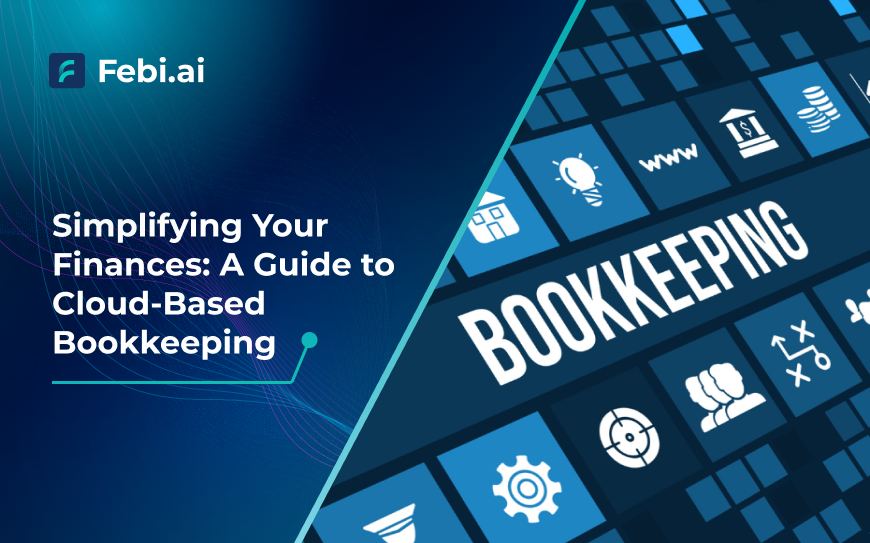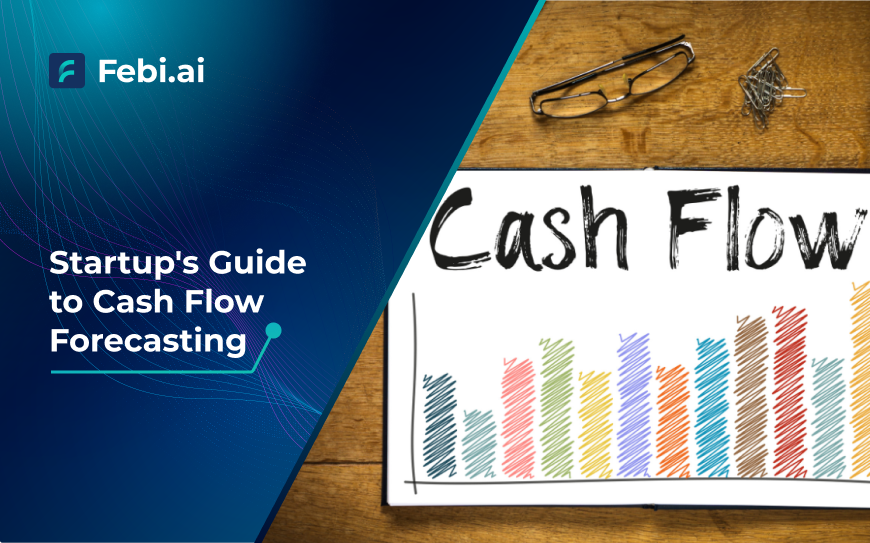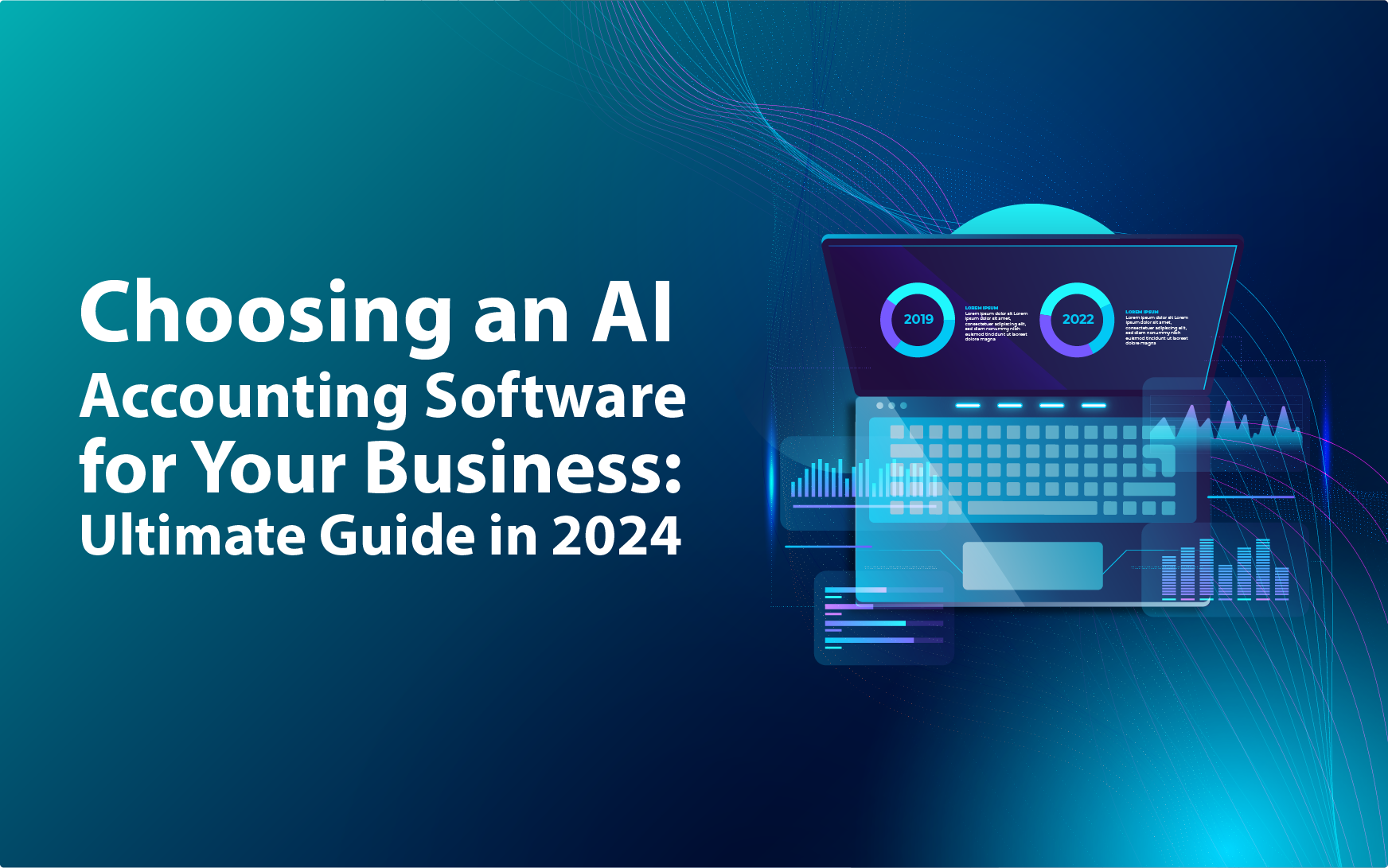Table of Contents
Managing business finances can often feel like managing a dozen different tasks all at once. From tracking expenses and sending invoices to keeping up with tax deadlines and financial reporting, it is easy to get overwhelmed. The good news is that cloud based bookkeeping software can make this process much more accessible, more organised, and a lot less stressful.
Whether you’re a small business owner, freelancer, or entrepreneur, adopting cloud accounting software can transform the way you handle your finances. In this guide, we’ll walk you through what cloud accounting is, the benefits it offers, and how to choose the right software for your business needs.
What is Cloud Accounting
In simple terms, cloud based accounting solutions are online tools that allow you to manage all your business’s financial data through the internet. Contrary to the functionality of traditional accounting systems that might only work on a specific computer or require you to manually update the software from time-to-time, cloud accounting is accessible from any device with an internet connection. This means that whether you’re in the office, working from home, or even travelling for business, you can keep track of your finances in real-time, as long as you have an internet connection.
For instance, if you’re a freelancer, you can create and send invoices to clients from your phone while you’re on the go, without needing to sit down at a desk. If you’re managing a small team, everyone can access the financial data from their devices, ensuring that everyone stays on the same page. You can also provide multiple access and sharing rights to your team members, using the role-based access control (RBAC) feature.
5 Benefits of Cloud Accounting for Businesses
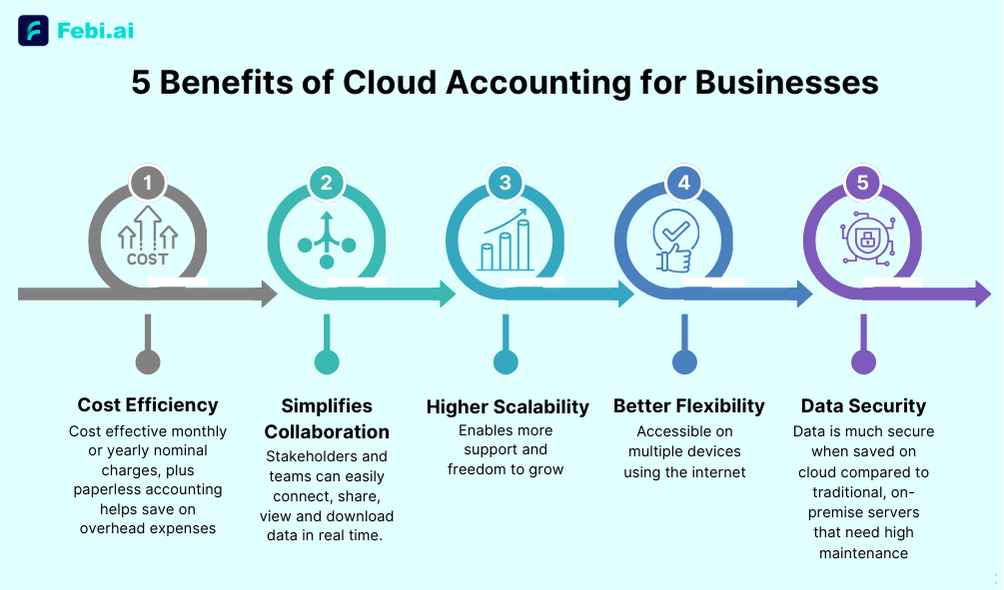
The advantages of switching to cloud based bookkeeping software for small businesses are numerous. We have compiled an extensive list, from which these five benefits stood out the most in terms of simplifying the financial management:
1. Cost-Effective
Traditional accounting methods or software are often associated with expensive upfront costs, plus ongoing maintenance fees. Cloud based accounting solutions, on the flip side, offer a more affordable, pay-as-you-go pricing model. Many cloud accounting providers offer tiered pricing based on the features you need, so it can be scaled as your business grows.
Plus, paperless accounting helps save on overhead expenses, such as stationery. This makes cloud accounting an especially good fit for small businesses or startups that are trying to keep costs low while benefiting from powerful accounting tools.
2. Simplifies Collaboration
One of the most obvious benefits of cloud accounting software is collaboration and easier accessibility. With cloud-based solutions, you can access the financial data and reports from anywhere—whether you’re in the office, at a coffee shop, or working from home. This is particularly helpful for small business owners who are always on the go.
For example, you can track your business’s expenses while on a business trip, collaborate with your teams and departments, approve invoices remotely, or even view real-time financial reports without being tied to your desk. All you need is an internet connection.
3. Higher Scalability
A key advantage of cloud-based accounting software is its ability to scale with your business. As your operations expand, whether through increasing transactions, hiring new employees, or adding services, cloud solutions can easily accommodate these changes without the need for complex upgrades or new infrastructure.
Unlike traditional software, which may require costly updates or manual installations, cloud accounting offers flexible, pay-as-you-go pricing that can adjust to your needs. As your business grows, you can seamlessly transition to higher-tier plans that offer more advanced features, such as payroll integration, more detailed reporting, or multi-currency support. This scalability ensures that your financial management system evolves as your business does, without unnecessary disruption or expense.
4. Better Flexibility
Cloud-based accounting provides unparalleled flexibility in terms of accessibility. With cloud solutions, you can manage your financial data from any device—whether it’s a laptop, tablet, or smartphone—so long as you have an internet connection. This removes the constraints of being tied to a specific location or office, allowing you to work on your finances whenever and wherever you need.
This level of flexibility is particularly beneficial for business owners and managers who are often on the move, enabling them to monitor cash flow, approve invoices, or generate financial reports while travelling, meeting clients, or working remotely. The ability to access real-time data from any location empowers quicker decision-making, enhances collaboration, and streamlines day-to-day operations.
5. Data Security
Security is a top concern when it comes to managing financial data. But cloud based accounting software often comes with robust security features, including encryption, two-factor authentication, and automatic backups. These layers of protection ensure that your financial data is secure and safe from any data losses, cyberattacks, or hardware malfunctions.
Additionally, with cloud solutions, your data is backed up regularly, so you don’t have to worry about losing important financial records in case your computer crashes.
Essential Features of Cloud Computing Accounting Software
When looking for the right cloud-based accounting solution, there are several essential features to look for. Here are some of the key capabilities that should be part of any good cloud bookkeeping system:

- AI-powered Bookkeeping: Many cloud-based bookkeeping solutions now incorporate artificial intelligence (AI) to help with data entry, categorization, and error detection. AI can automatically categorise transactions based on past behaviours or financial history and suggest corrections when something seems off. Over time, the software “learns” from your patterns, making the process even more efficient and accurate.
- Tax Compliance: Tax compliance can be a major headache, especially for small businesses dealing with multiple income streams or working in different states or countries. Fortunately, cloud accounting software often comes with built-in tools to calculate taxes automatically based on the latest tax rates, helping you avoid errors and penalties.
- Smart Invoicing and Payments: Chasing down late payments is one of the most frustrating parts of running a business. Fortunately, cloud based bookkeeping software can simplify invoicing by automatically generating invoices, sending them to clients, and even accepting payments online.
- File Management: Cloud-based accounting solutions allow you to upload and organise your financial documents in a central location. This feature helps ensure that you never lose track of important receipts, contracts, or invoices. You can store everything securely and access it anytime you need it, whether you’re looking for a past receipt for tax purposes or reviewing past financial reports.
- Financial Reporting: Cloud accounting software makes it easier to generate financial reports, such as profit and loss statements, balance sheets, cash flow statements, and tax summaries. These reports are often customizable, so you can tailor them to your specific business needs. This is an essential feature for businesses that want to track their financial health and make informed decisions.
- Accounts Payable: Managing your bills and vendor payments doesn’t have to be a headache. Cloud-based accounting software simplifies accounts payable by giving you a clear view of what’s due and when. You can set up automated reminders, schedule payments, and even pay vendors directly through the software—no more missed deadlines or scrambling to make last-minute payments. This not only ensures you stay on top of your obligations but also strengthens your relationships with suppliers, giving you more time to focus on growing your business.
- Inventory Management: Running out of stock or having too much inventory on hand can hurt your bottom line. With cloud-based accounting, inventory management is streamlined and accurate. You can track stock levels in real-time, set up reorder alerts, and get instant insights into product performance. Whether you manage a small retail shop or large multi-location warehouse, this feature ensures you’re always in control—helping you keep your shelves stocked with what your customers want and reducing the risk of overstocking. It’s the smart way to manage inventory and keep your operations running smoothly.
- Predictive Analytics: Imagine being able to look ahead and make smarter business decisions. That’s the power of predictive analytics. By analysing past data, your cloud accounting software can forecast trends in cash flow, sales, and expenses. This means you can plan ahead—whether it’s preparing for a busy season, anticipating a cash flow gap, or spotting growth opportunities. Predictive analytics helps you stay one step ahead, allowing you to make data-driven decisions with confidence and clarity.
Many cloud accounting platforms also integrate with tax filing systems, which makes it easy to file your returns directly through the software, saving you both time and stress during tax season.
Many cloud solutions also send payment reminders to clients automatically, helping you stay on top of receivables and improve your cash flow. You can even track who’s paid and who hasn’t, giving you real-time insight into your business’s finances.
With cloud-based bookkeeping, you can access detailed insights into your revenue, expenses, and profitability, allowing you to make smarter, data-driven decisions about your business’s growth.
Traditional vs. Cloud Accounting: Which is Better for Business
When comparing traditional accounting methods to cloud-based accounting software, the main difference comes down to accessibility, collaboration, and cost.
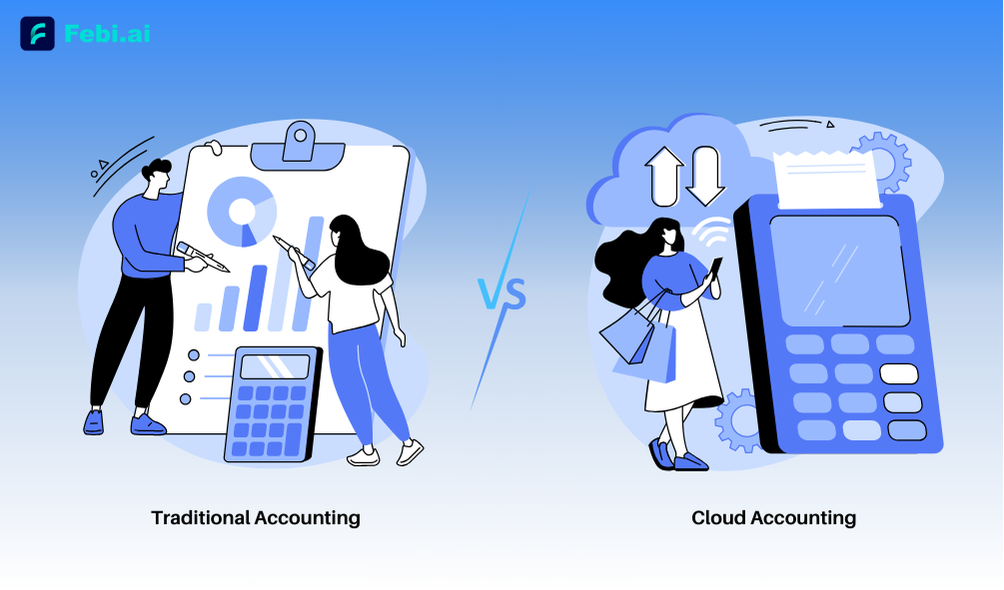
| Feature | Traditional Accounting | Cloud Accounting |
|---|---|---|
| Cost | High upfront expense, costly software, high ongoing maintenance | Low subscription-based costs, affordable for all businesses |
| Accessibility | Limited usage to specific devices or locations | Accessible from any device, anywhere |
| Data Backup | Manual backups, at risk of data loss | Automatic backups, secure and reliable |
| Collaboration | Difficult to collaborate with remote teams | Real-time collaboration, instant updates |
For many small businesses, cloud accounting software is the more flexible, affordable, and secure choice. It allows you to access financial data from anywhere, collaborate with team members seamlessly, and automate many of the time-consuming tasks involved in managing your finances.
Steps to Selecting the Right Cloud based Bookkeeping Software
Choosing the right cloud based bookkeeping software doesn’t have to be overwhelming. Here are a few steps to help you make an informed decision:
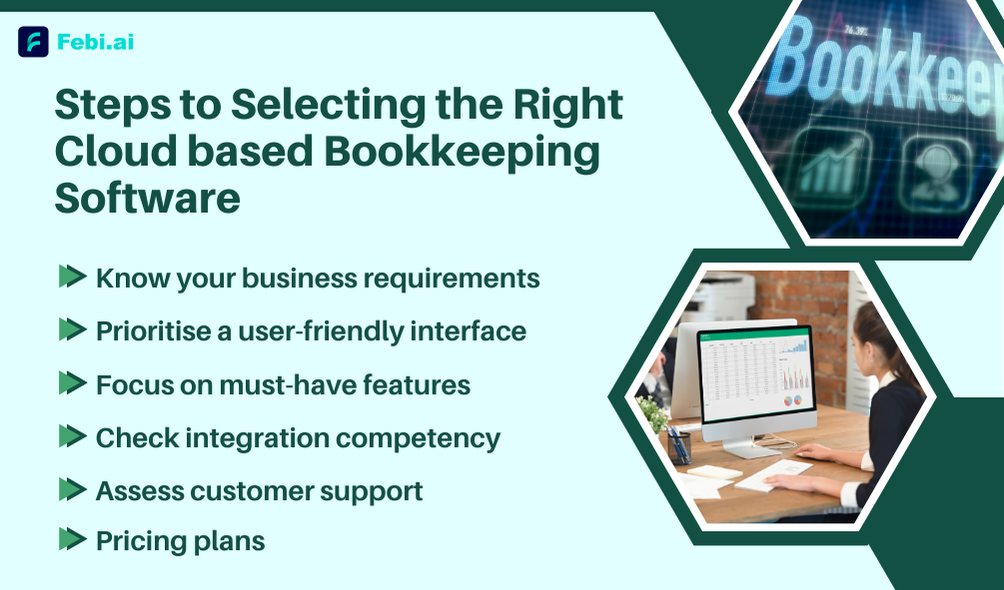
- Know your business requirements: What are the key financial tasks you need to manage? Whether it’s tracking expenses, managing documents, or generating financial reports, understanding your core requirements will help you choose a system that meets your needs.
- Prioritise a user-friendly interface: The software should be highly intuitive and easy to navigate. You or your team don’t want to spend time learning a complicated system when there are more important things to focus on. Look for solutions that offer a clean, straightforward dashboard.
- Focus on must-have features: Add-ons or good-to-have features are always desirable but when looking for a cloud based bookkeeping software, first set up a time with the stakeholders and decide the features or capabilities your business cannot do without. This will give you a clear sense of direction and enable you to make the right choice.
- Check integration competency: If you’re using other software tools, such as a customer relationship management (CRM) system or project management software, make sure your accounting software can integrate with them. This will help you streamline your workflow and avoid having to enter the same data in multiple places. You can also find an AI accounting solution that offers customised ERP and CRM solutions.
- Assess customer support: Even with user-friendly software, you’ll want reliable customer support in case something goes wrong. Choose a provider that offers responsive support, whether via phone or email and check reviews to ensure they’re known for reliable support.
- Pricing plans: Check the pricing structure and ensure it fits within your budget. Many cloud accounting vendors offer flexible, tiered pricing plans, so you can choose one that best matches your business’s size and financial needs. The best of all is, generally, a subscription-based pricing option with monthly and yearly payment options.
Important features you may look for in a cloud accounting tool are—bookkeeping, tax compliance, invoicing and payment, financial reporting and predictive analytics. Additionally, file management, inventory, ERP, CRM are also good to have based on your business needs.
Conclusion
Switching to cloud based bookkeeping software is one of the smartest decisions you can make for your business. It can save you time, reduce errors, enhance security, and ultimately, give you more control over your financial future. Whether you’re a solo entrepreneur or, managing a small team, or a growing startup or enterprise, cloud accounting helps simplify your financial management, allowing you to focus on your business success.
By taking the time to evaluate your needs carefully and selecting the right software, you’ll find that managing your finances becomes easier and far more efficient.