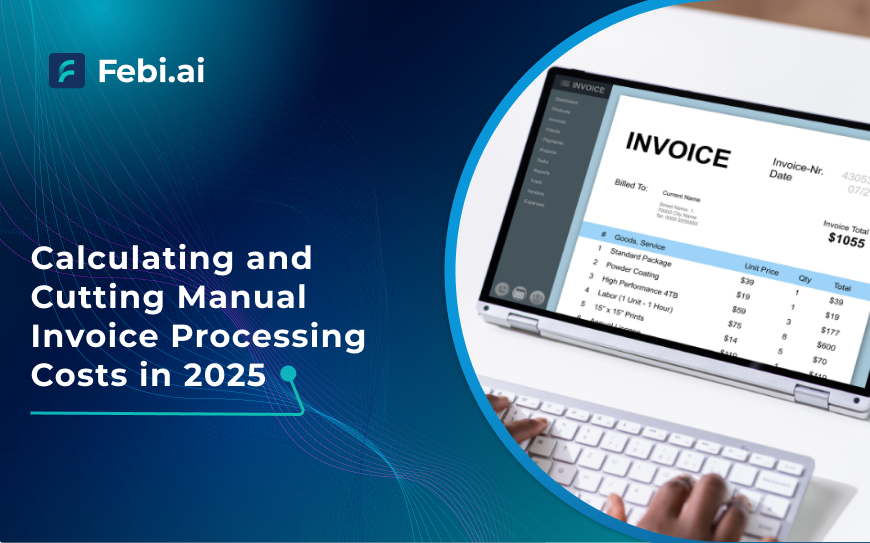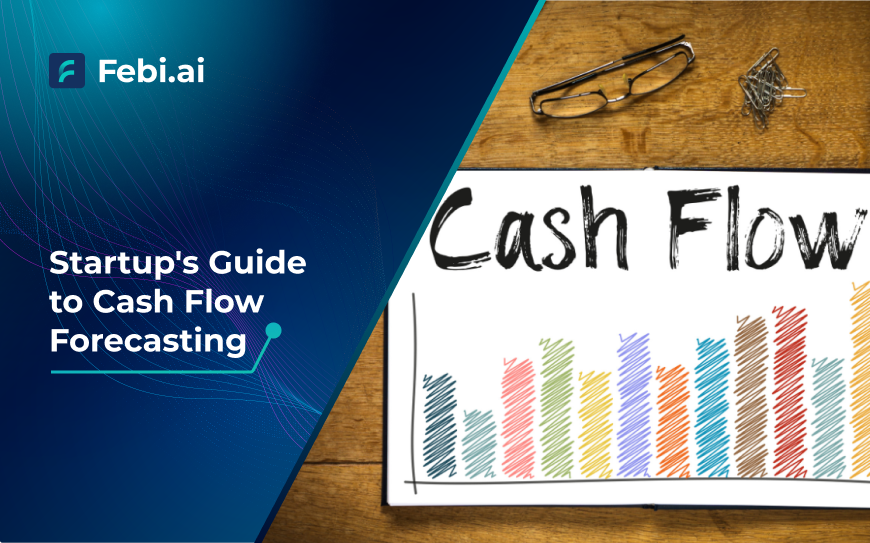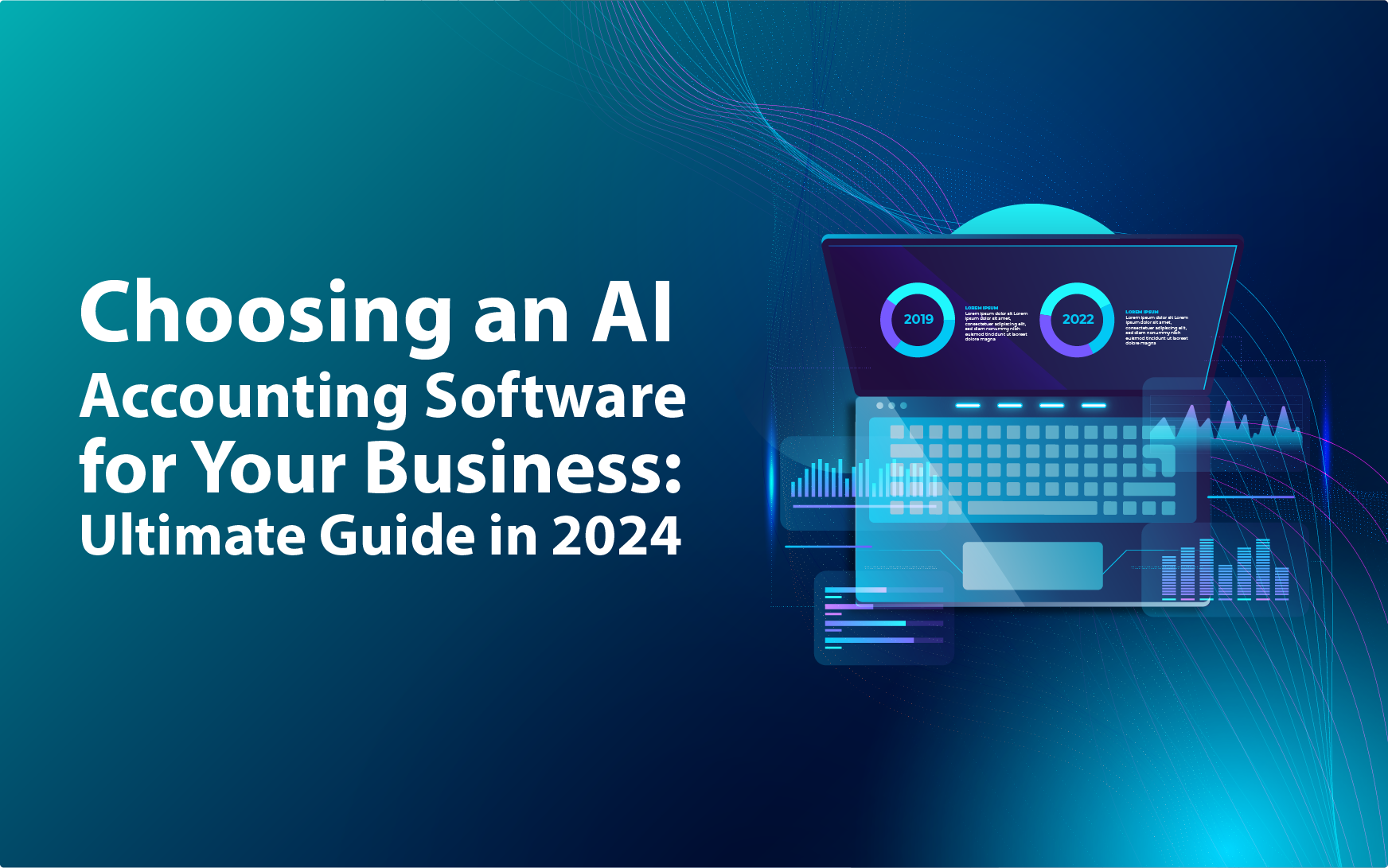In 2025, running a startup is all about working smarter, not harder (at least not always). While everyone is talking about automation and efficiency, one area often flies under the radar: invoice processing. It might not sound exciting, but if you’re still handling invoices manually, you could be losing money and time without even realizing it. Manual invoice processing isn’t just inefficient; it’s a hidden expense that eats away at your profits and slows your team down.
In this blog, we’ll take a closer look at how much manual invoicing might really be costing you. It shares information on all simple, actionable ways to calculate those costs and share practical tips to reduce them. Whether you are a small business or a growing company, these insights can help you save money, boost productivity, and make life a little easier.
Table of Contents
Understanding Invoice Processing Costs: What are you really paying for?
Invoice processing might seem like a minor task, but the costs involved can add up faster than you think. From employee time to office supplies and even errors, these hidden expenses can quietly drain your resources. Breaking these costs down is the first step toward smarter decision-making and cost savings.
Breaking Down the Costs of Processing Invoices
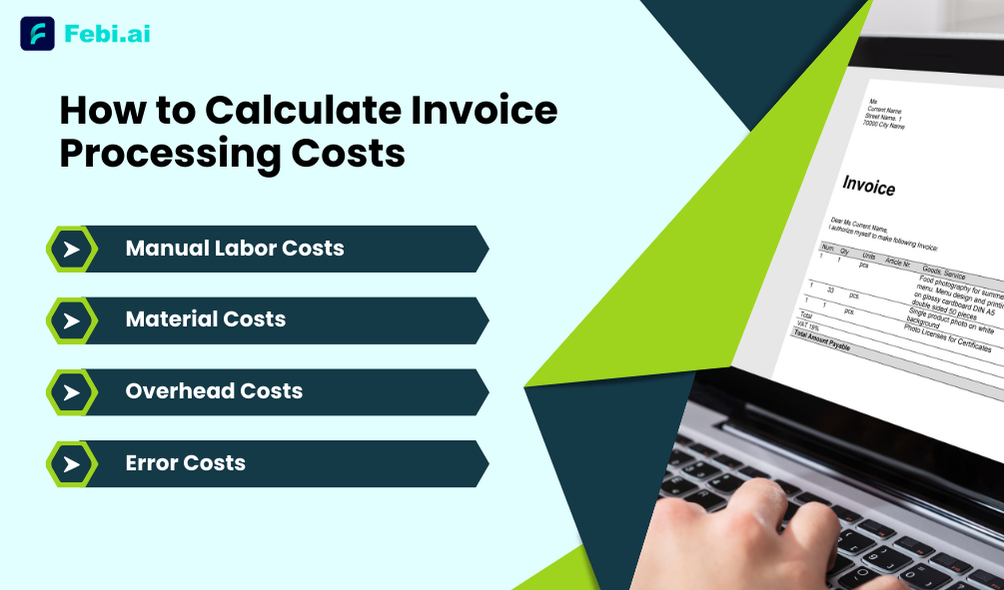
- Labor Costs: Every invoice takes time—data entry, chasing approvals, and processing payments. Multiply those hours by your team’s wages, and you’ll see how much labor is tied up in invoice management.
- Material Costs: Companies that still use physical invoices notice that the costs of paper, printing, and courier quickly pile up. Not to forget the equipment maintenance, like printers that seem to always require fixing.
- Overhead Costs: Office space, utilities, and software all contribute to the cost of invoice processing. These indirect expenses go unnoticed many times but can make a significant impact on your total expenses.
- Error Costs: Mistakes are costly—not just in money but in time and relationships. One mid-sized company shared a hard-learned lesson: they paid nearly INR 11,560 in late fees and penalties over a year because manual processes caused them to miss payment deadlines. Beyond the financial loss, errors can strain relationships with your key suppliers, even sometimes, forcing them to re-negotiate terms and rebuild trust.
Why Understanding These Costs Matters
When you understand what invoice processing is really costing you, you can make informed decisions to cut back. Could automation help? Are there workflows to streamline? The company that faced those hefty penalties decided to implement a digital invoice system. Within months, they eliminated late fees, saved countless hours of labor, and even improved supplier relationships by consistently meeting payment deadlines.
Relooking at your invoice process is not just about saving money—it’s about setting your business up for smoother, smarter growth.
Benefits of Automating Invoice Processing
Managing a business comes with countless little tasks that can quietly take away your whole day, energy and resources. Processing invoices manually might seem like “just another job” on the to-do list, but the truth is, it’s likely costing you more than you realize. That’s where automation can make a real difference—not as a cold, tech-driven replacement but as a way to simplify the workload, save money, and help your team focus on what really matters.
Here’s why automating invoice processing could be the smartest move you make this year:
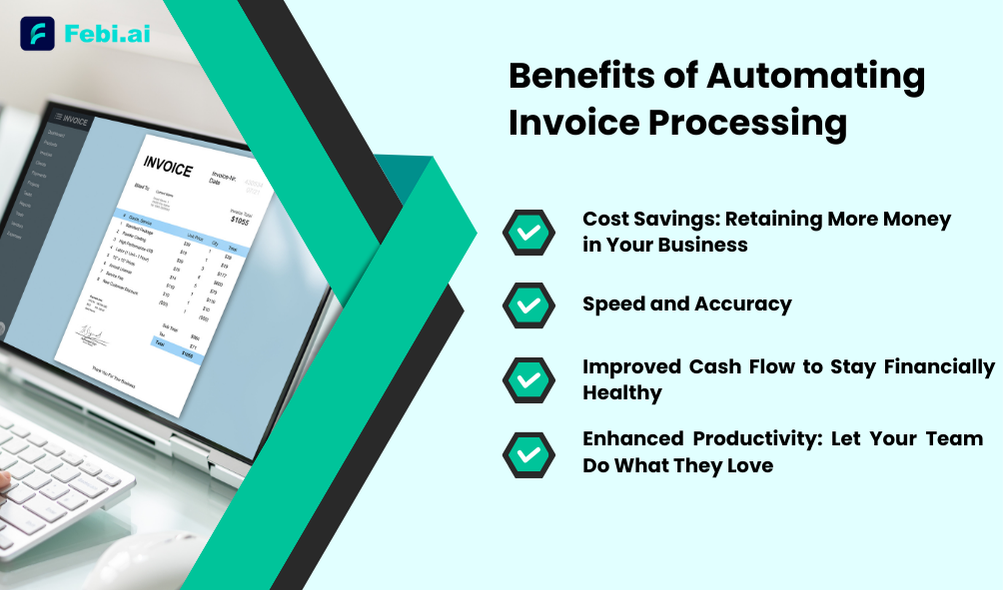
1. Cost Savings: Retaining More Money in Your Business
Think about how much of your budget goes toward paying your team to handle invoices. From entering data to chasing down approvals, the hours add up quickly. Automation takes care of those repetitive tasks, cutting down on the need for manual labor. But it’s not just about spending less—it’s about redirecting those savings into areas that grow your business, like improving customer service or expanding your reach.
2. Speed and Accuracy
Let’s be honest—manual processes can be slow and full of errors. A missed decimal or an extra one, a wrong code, or even losing a specific invoice can cause unnecessary costs and frustrated suppliers. Automation speeds up the process, so invoices are in record time without mistakes. Imagine invoices being approved and paid without the back-and-forth stress—it’s like giving your business a smoother heartbeat.
3. Improved Cash Flow to Stay Financially Healthy
When invoices are processed faster, payments happen quicker, and that means better cash flow for your business. One business owner shared how automation helped them cut their payment cycles in half. With invoices processed on time, they stopped worrying about cash shortages and started focusing on bigger opportunities, like expanding their product line.
4. Enhanced Productivity: Let Your Team Do What They Love
Nobody dreams of spending their workday punching numbers into a spreadsheet. Automation frees your team from the grind of repetitive tasks, letting them focus on projects that actually excite and challenge them. Whether it’s building stronger client relationships, brainstorming new ideas, or refining strategies, your team’s talents are better spent on tasks that drive the business forward.
The world is moving fast, and businesses that stick to “the way we’ve always done it” risk being left behind. Automating invoice processing isn’t just about saving time or money—it’s about building a smarter, stronger business that’s ready for whatever comes next.
It’s not about replacing people with technology—it’s about giving your team the tools they need to thrive and making your processes work for you, not against you. So why not let automation handle the busy work while you focus on building the business you’ve always dreamed of?
How to Reduce Invoice Processing Costs in Your Business
Cutting down on invoice processing costs is crucial for any business looking to save money and boost efficiency. Here are some simple, effective ways to reduce these costs and streamline your processes.

1. Use Automation in Accounting
Think of automation in accounting as your unpaid worker. Automated systems can handle tasks like data entry, invoice matching, and payment scheduling. This not only speeds up the process but also reduces mistakes, making your life a lot easier.
2. Enhance Invoice Processing Efficiency
Improving invoice processing efficiency is all about making the process quicker and smoother. Switching to electronic invoicing (e-invoicing) means less paper and less manual work. E-invoicing speeds up approvals and payments, cutting down on delays and saving you money. Plus, linking your invoicing system with your accounting software ensures everything flows smoothly without you having to enter data multiple times.
3. Implement Cost Reduction Strategies
Effective cost reduction strategies can make a big difference. Here are a few straightforward tips:
- Standardize Processes: Set up clear procedures for submitting, approving, and paying invoices. This makes everything more consistent and reduces errors.
- Negotiate with Vendors: Build good relationships with your suppliers. You might get discounts for early payments or more time to pay, helping you manage your cash flow better.
- Train Employees: Well-trained employees are more efficient and make fewer mistakes, which helps lower your processing costs.
4. Optimize Expense Management
Effective expense management is key to keeping invoice processing costs under control. A solid expense management system can help you monitor spending, find cost-saving opportunities, and make sure everyone follows company policies. Here’s how:

- Expense Tracking: Use software to keep track of expenses in real-time. This helps you see where you can cut costs.
- Policy Enforcement: Clear policies on expenses prevent unauthorized spending and reduce mistakes and fraud.
- Automate Expense Reports: Implement an automated system for expense reporting such as Febi.ai that offers real time access to expense reports from anywhere. This reduces the time employees spend on filing reports and ensures accuracy in data entry.
- Regular Audits: Conduct regular audits of expense reports and invoices to identify discrepancies and areas for improvement. This helps in maintaining transparency and accountability.
- Fix Spending Limits: Establish spending limits for different categories and departments. This helps in controlling costs and ensures that spending stays within budget.
- Centralized Expense Management: Use a centralized system for managing all expenses. This provides a comprehensive view of where money is being spent and makes it easier to identify cost-saving opportunities.
- Vendor Management: Maintain healthy relationships with your vendors and regularly review their contracts. As a matter of fact, negotiating better terms can lead to savings and this is highly dependent on your relationships.
- Employee Training: Educate your employees on the most effective practices for expense management. Well-informed employees are more likely to adhere to policies and make cost-effective decisions.
5. Leverage Financial Automation
Financial automation tools can truly transform the way you handle finances in your business. By automating various tasks, you can save time, reduce errors, and streamline operations.
The Future is Now: Embrace Automation for a Brighter Tomorrow
As we move into 2025, it’s clear that businesses must adapt to stay competitive. Reducing invoice processing costs is a crucial step in optimizing your financial operations. By understanding these costs, leveraging automation in accounting, and implementing strategic cost reduction measures, you can transform your invoice processing efficiency and boost your bottom line. Febi.ai is an advanced accounting software that offers unparalleled insights into your financial operations.