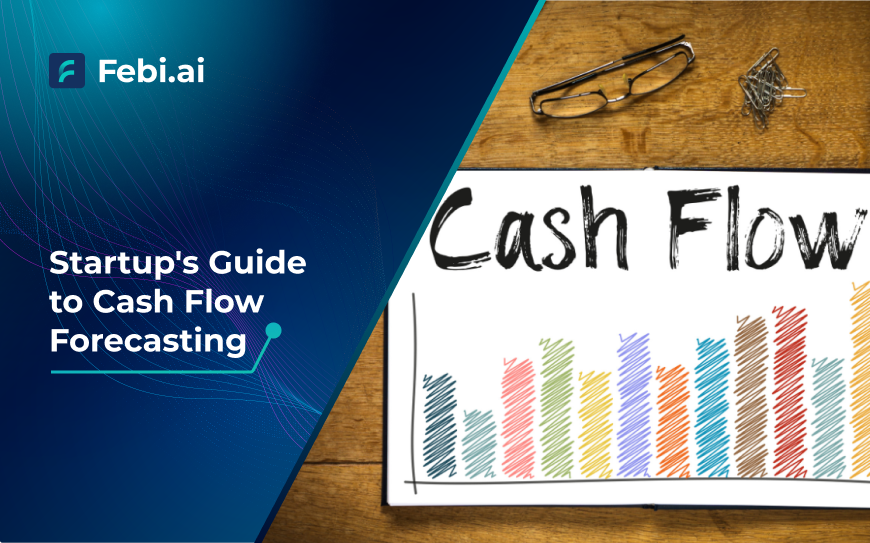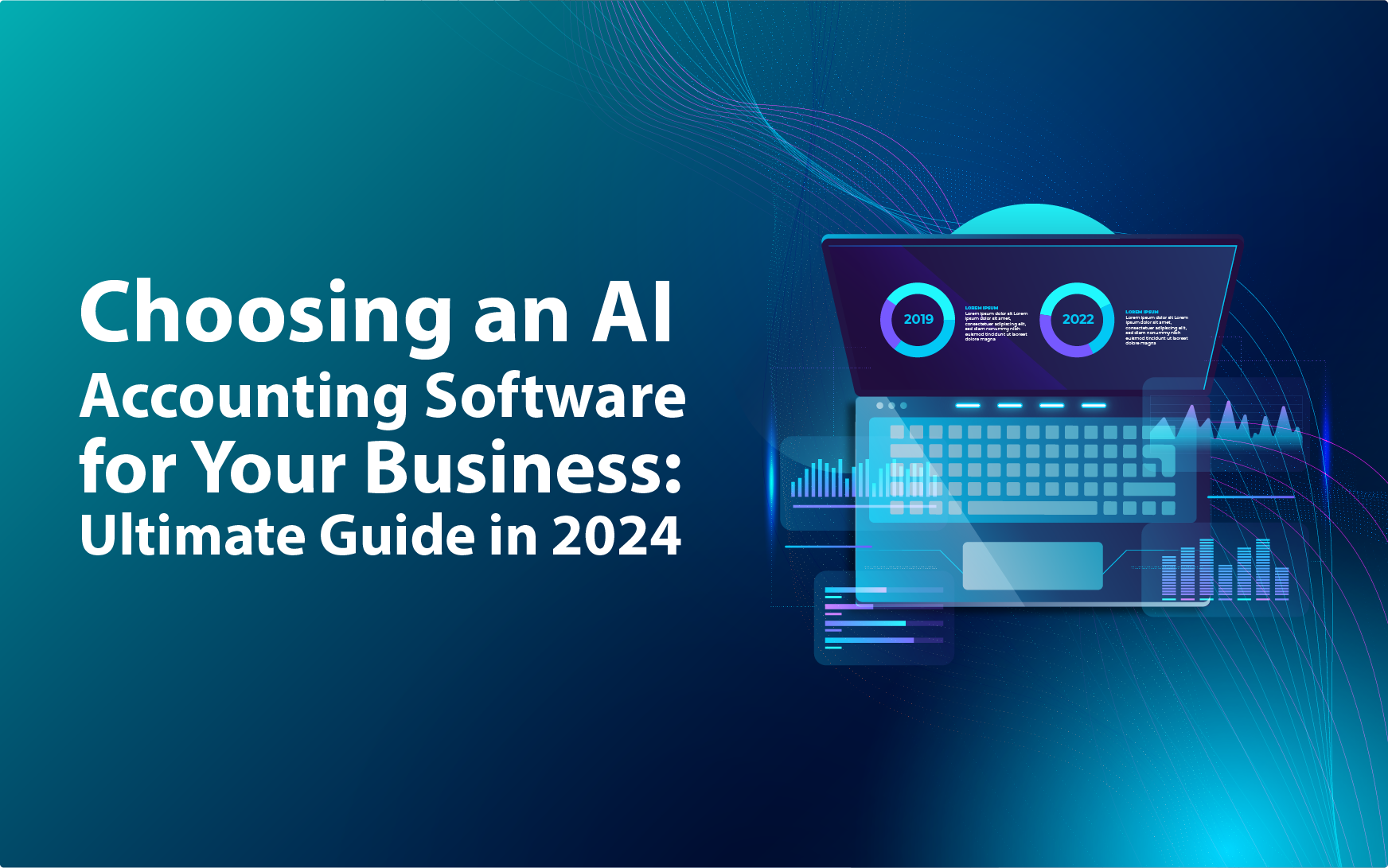Table of Contents
If you’re a business owner or manager, you’ve likely heard about ERP systems. But what exactly is ERP, why is it such a game-changer, and how can you implement it successfully? In this detailed beginner’s guide, We’ll walk you through everything you need to know – from understanding ERP to following a structured implementation roadmap.
What is ERP?
ERP stands for Enterprise Resource Planning, a business management software that integrates multiple functions across your company into one unified system. Instead of operating in separate silos like finance, HR, sales, inventory, supply chain – an ERP system brings them all together, providing a single source of truth.

Think of it like it is the central nervous system of your organization. It collects, stores, and processes data from all departments, ensuring everyone works with real-time and accurate information.
Modern ERP solutions are usually modular, which means you can implement only the functions you need (for ex- finance and sales to start with) and expand later as your business grows.
What are the Uses of ERP?
ERP is designed to manage and automate many core business activities like:
Accounting and Finance
- Automating accounts payable and receivable
- Generating financial statements
- Managing budgets and cash flows
Human Resources (HR)
- Payroll processing
- Tracking employee performance
- Managing recruitment and onboarding
Inventory and Supply Chain Management
- Optimizing inventory levels
- Managing suppliers and purchase orders
- Improving warehouse operations
Sales and Customer Relationship Management (CRM)
- Tracking leads and opportunities
- Managing customer orders
- Providing after-sales support
Manufacturing and Production
- Managing bills of material
- Scheduling production runs
- Monitoring quality control
Project Management
- Planning project timelines
- Allocating resources
- Tracking costs and deliverables
Reporting and Business Intelligence
- Generating reports in real-time
- Enabling data-driven decision-making
- Identifying trends and opportunities
In short, ERP is a holistic business management system that replaces multiple stand-alone tools with one streamlined platform.
Common Challenges in ERP Implementation
While ERP delivers massive benefits, businesses should be aware of typical challenges:

- Employee Resistance – Change is hard, so address concerns early and seriously.
- Data Issues – Dirty or incomplete data can break processes.
- Cost Overruns – Unplanned customization and scope creep can inflate budgets.
- Lack of Skilled Resources – Underestimating the need for ERP expertise can delay and reduce success rate.
- Integration Problems – Linking ERP with existing tools takes careful planning.
Proactive planning, open communication, and expert support will help you navigate these challenges.
What are the Characteristics of ERP?
A modern ERP system is built with certain characteristics that make it powerful and flexible:

- Integrated Architecture – Different modules (finance, inventory, HR, etc.) are connected in a single platform.
- Centralized Database – Data is stored in one place, ensuring consistency, reliability & accuracy.
- Real-Time Processing – Data updates instantly, providing live dashboards and reports.
- Modular Structure – Businesses can implement only the modules they need and then scale over time.
- Customizable Workflows – ERP systems can be adapted according to the unique business processes.
- Role-Based Access – Securely control who can see or edit data based on their role.
- Cloud-Based or On-Premises – Modern ERPs often offer flexible deployment options.
- Analytics and Reporting Tools – Built-in analytics help organizations make quick data-driven decisions.
- Mobile Accessibility – Many ERPs today support mobile devices for anytime, anywhere access.
Benefits of ERP
Implementing an ERP system delivers benefits that go far beyond software, It just not gives to the visibility of what’s going on in your business but also helps you in gaining real-time and accurate data synced with every department which will help you in taking better decisions for business.

- Better Data Accuracy
- Increased Productivity
- Improved Collaboration
- Greater Visibility
- Scalability
- Regulatory Compliance
- Cost Savings
Since everyone uses the same system, data duplication and errors are drastically reduced.
Automation frees up your employees to focus on higher-value work rather than repetitive manual tasks.
Departments work together more efficiently thanks to shared, real-time data.
Managers can track performance across the organization, identify bottlenecks, and make faster decisions.
ERP grows with your business, allowing you to add more users, locations, or modules whenever needed.
Many ERP systems are built to help businesses stay compliant with legal, tax, and industry regulations.
Though the initial investment can be significant, ERP reduces inefficiencies and saves money in the long run.
Step-by-Step Guide to ERP Implementation
A well-planned ERP implementation is critical for success. Here’s a detailed roadmap to guide you:
1. Assess Business Needs and Set Objectives
Begin by auditing your current systems and processes. Where are the gaps? What manual tasks are wasting time? Then define specific objectives for your ERP, like reducing inventory errors, improving financial reporting, or boosting production efficiency.
Involving department heads in this stage can help in getting realistic data.
2. Get Management and Employee Buy-In
An ERP rollout affects the entire company. You’ll need strong executive sponsorship to secure budgets, allocate resources, and prioritize the project. Equally important is involving your employees early coz, they will be the end-users.
Communicate the why of the ERP clearly to overcome resistance to change.
3. Select the Right ERP System
Shortlist ERP vendors based on:
- Industry fit
- Business size and growth plans
- Customization capability
- Ease of use
- Training and customer support
- Security and compliance features
Run demos, check references, and conduct a thorough evaluation before committing.
4. Build a Detailed Implementation Plan
Treat ERP implementation as a formal project. Create a detailed project plan with:
- Milestones and deadlines
- Assigned responsibilities
- Budget estimates
- Risk assessment
- Contingency strategies
A project manager or an external consultant can help keep everything on track.
5. Configure and Customize the System
Work with the vendor or implementation partner to tailor the ERP system to your processes. Avoid over-customization, too many tweaks can make future upgrades harder. Instead, aim for essential adjustments that align with your workflows.
6. Data Preparation and Migration
Clean your data thoroughly. Inconsistent or duplicate data can break your new system. Develop a data migration plan to move information from your old systems to the new ERP, including validations and testing.
7. Testing
Test every feature of the ERP before going live. Use real-world scenarios and involve key users to catch bugs, missing data, or workflow issues.
Plan for multiple rounds of testing, including user acceptance testing (UAT), to ensure your team is comfortable with the system.
8. User Training and Change Management
Train users on their specific roles in the ERP. Offer workshops, manuals, video tutorials, 1 on 1 training sessions. It’s normal for people to resist change, so good training and communication are key for building confidence and reducing anxiety.
9. Go-Live and Monitor
Launch the ERP according to your plan, ideally during a quieter period. Have support teams ready to troubleshoot issues. Monitor critical business processes closely and be prepared for minor issues.
10. Post-Implementation Review and Continuous Improvement
ERP isn’t a one-time installation. After going live, gather feedback, measure KPIs, and regularly look for improvement opportunities. Schedule periodic reviews to ensure the system evolves with your business needs.
How to Choose the Right ERP Partner
Choosing the right ERP vendor and implementation partner is as important as choosing the software itself. Here’s what to look for:
- Industry Experience – Do they understand your sector’s unique needs? Or have they worked earlier with any organization of same sector?
- Strong Support – Is their training, customer service, and troubleshooting solid enough to give immediate support?
- Proven Track Record – Can they show successful case studies with companies like yours?
- Scalability – Will they support in expanding ERP Modules as your business grows?
- Transparent Pricing – Are there hidden fees for customization, upgrades, or support?
- Implementation Expertise – Do they have experienced consultants, or they just have salesperson?
Don’t rush this stage – not evaluating your ERP partner and other options thoroughly can break your project’s success.
The Future of ERP: Where is the ERP Game Heading?
ERP is evolving fast to keep up with the modern business landscape. Some exciting trends include:

- Artificial Intelligence & Machine Learning – Helping automate predictions, forecasts, and routine decisions
- Cloud ERP – Reducing infrastructure costs and enabling remote access
- Mobile ERP – Supporting work on the go with responsive apps
- IoT Integration – Linking production lines, logistics tools, or smart devices directly to ERP systems
- Hyper-Personalization – Tailoring dashboards and workflows to individual user roles for more intuitive use.
Investing in an ERP with these capabilities will help you stay competitive and will future-proof your operations.
Final Thoughts
An ERP system can revolutionize the way your business operates, creating a single version of truth across departments, automating routine work, and enabling smarter decisions. While ERP implementation can feel overwhelming at first, following a clear, structured roadmap will increase your chances of success.
Ready to streamline and accelerate your business with a strong ERP solution?
At Febi.ai, we take AI tech + Machine Learning and pair it with human intelligence to guide you through planning, installing, and fine-tuning your ERP effortlessly.
From automated accounting to instantaneous business intelligence, our expert team has got you covered to lead the way with your ERP every step of the way.
Speak with an ERP Expert at Febi.ai today and start moving your business in a new direction.